#100579 - 02/09/10 03:36 PM
 Re: Projectors, HIDs *UPDATE 2/10 Installed more pics*
Re: Projectors, HIDs *UPDATE 2/10 Installed more pics*
|

Member
|
Registered: 04/13/06
Posts: 6709
|
|
Ya Palsut I came through, unlike some have for me. You know I take pictures of everything, even willing to go outside right now to take pictures for a member to help them out. I still think there is an issue with the bulb going into the projector hole. It ain't gonna go without much force, and I just don't feel comfortable doing it. I have notice, if I turn the bulb 90*, with the white covered piece of the bulb to the right, it will slide in with no effort, but then it gets snagged 1/2" in with a piece of metal in the opening, as you can see in this first picture:       Anyone explain how that bulb goes in, maybe a picture would solve this for me. I'm just not willing to break something that has to be shipped from freakin Beijing again.
_________________________
 2002
|
|
Top
|
|
|
|
#100580 - 02/09/10 03:58 PM
 Re: Projectors, HIDs *UPDATE 2/10 Installed more pics*
Re: Projectors, HIDs *UPDATE 2/10 Installed more pics*
|

Member
|
Registered: 04/13/06
Posts: 6709
|
|
I'm not the only one, found this on clubgp: *see page 4: http://www.clubgp.com/newforum/tm.asp?m=4648415 "hey guys got a couple questions about the HIDs. just got some hids for my projectors today i am am a little new at some of this stuff. my first question is when i inserted my hid bulbs in the projector housing it did not fit. i did get the H1 bulbs, i am not sure what the piece is called but the small wire that exits the top of the bulb and runs back down seems to be in the wrong place? or do i need to drill/cut my projector housing so that it fits. " 
_________________________
 2002
|
|
Top
|
|
|
|
#100581 - 02/09/10 04:09 PM
 Re: Projectors, HIDs *UPDATE 2/10 Installed more pics*
Re: Projectors, HIDs *UPDATE 2/10 Installed more pics*
|

Member
|
Registered: 01/01/08
Posts: 3900
Loc: Ontario, Canada
|
|
I had the same problem with mine, I just shoved the HID bulb in however, it will go. I cracked the ceramic cover over the return wire (that's the white piece you're referring to).I had cracked one in my foglights before as well and it was never an issue so I'm not worried.
However I can see your concern. You can file that metal piece down where the bulb goes into the projector to give you some more room, just be careful and if you can try holding the projector upside down so any filings come out. Then just blow it out to make sure nothing is in there. It shouldn't take long to file it down enough as you only need to remove a very little amount.
I'm also a little confused with your last picture.
The only two wires coming out of the boot that goes over the projector should be the HID bulb wires. You'll need to cut it open a little bit to fit the plug ends through and then silicone it to keep moisture out.
Other than that it looks like you have everything right.
|
|
Top
|
|
|
|
#100582 - 02/09/10 04:40 PM
 Re: Projectors, HIDs *UPDATE 2/10 Installed more pics*
Re: Projectors, HIDs *UPDATE 2/10 Installed more pics*
|

Member
|
Registered: 04/13/06
Posts: 6709
|
|
Those four wires don't connect to each other?
Originally the two wires connected to a bulb inside the projector, but now I disconnected them and reconnected them to the blue/black near the bulb.
_________________________
 2002
|
|
Top
|
|
|
|
#100583 - 02/09/10 06:07 PM
 Re: Projectors, HIDs *UPDATE 2/10 Installed more pics*
Re: Projectors, HIDs *UPDATE 2/10 Installed more pics*
|

Member
|
Registered: 10/04/08
Posts: 294
Loc: Lawndale, CA
|
|
The connections look good. As stated you will need to cut the rubber boot to fit the wires from the HID bulbs and to fit the rubber boot back on over the bulbs. Other than that your good to go.
_________________________
99 Grand Prix GT ER Rockers|HV3|HV TB|Borla Catback|Black Koblenz|GMPP Lowering|GMPP Handling www.fquick.com/The_Guz
|
|
Top
|
|
|
|
#100584 - 02/09/10 06:12 PM
 Re: Projectors, HIDs *UPDATE 2/10 Installed more pics*
Re: Projectors, HIDs *UPDATE 2/10 Installed more pics*
|

Member
|
Registered: 01/01/08
Posts: 3900
Loc: Ontario, Canada
|
|
Connections seem fine, not the way I did it but it still works.
Just pull those wires out of the boot and connect them so they don't go through it. Once you have the HID in the projector you won't be able to fit the boot over it unless you cut it a bit, fit the wires through and then silicone it.
|
|
Top
|
|
|
|
#100585 - 02/09/10 06:29 PM
 Re: Projectors, HIDs *UPDATE 2/10 Installed more pics*
Re: Projectors, HIDs *UPDATE 2/10 Installed more pics*
|

Member
|
Registered: 04/13/06
Posts: 6709
|
|
Got that all done and bulbs in.
One works so far, haven't tried the other.
Waiting for night fall to take a before picture of the stock (crap) headlights I got on the gp now.
_________________________
 2002
|
|
Top
|
|
|
|
#100586 - 02/10/10 12:56 PM
 Re: Projectors, HIDs *UPDATE 2/10 Installed more pics*
Re: Projectors, HIDs *UPDATE 2/10 Installed more pics*
|

Member
|
Registered: 04/13/06
Posts: 6709
|
|
All pics can be seen here: see me projectors With the gf watching over my shoulders, I got the projectors in and working. Hardest part was running wires and wiring in the switch for the halos. I'm going to take some pics tonight through the windshield to compare. As you can see the stocks look really bright if your in front of the car, but behind the wheel, they plain suckkkk! I need to do some alignment of the projectors, since there is a gap on both next to the grilles. They are so bright though, its amazing. I got the 6000k bulbs. It's time to fix my foglights, or at least replace a bulb. Stock light output:   Stock view from inside:  Ummm...the difference:  Installed:    
_________________________
 2002
|
|
Top
|
|
|
|
#100587 - 02/10/10 01:43 PM
 Re: Projectors, HIDs *UPDATE 2/10 Installed more pics*
Re: Projectors, HIDs *UPDATE 2/10 Installed more pics*
|

Member
|
Registered: 04/13/06
Posts: 6709
|
|
I tried this in FAQ but I can't figure out my cars programming (my drls are disabled but I want to disable flashing of hids when I press the keyfob):
disable headlight flash for use with HIDs/Projectors
If your car has a BCM Type 4 (Look for RPO code UA6 on the Service Parts Identification decal under the trunk lid) here's how to do it:
How to program:
1 Turn off the IP dimmer switch
2 Turn ignition switch to OFF position
3 Remove MALL PGM fuse
4 Turn ignition switch to ACC position
The BCM sounds the chime a number of times equal to the BCM installed in vehicle (1-4 times) Make sure BCM is Type 3 or 4.
Now the BCM has entered the feature customization mode.
5 To change the remote unlock control mode, press and release the unlock button on the transmitter.
The BCM will sound the chime equal to the remote unlock control mode. A transition past Mode 2 repeats the sequence starting with Mode 1.
Remote Unlock Control Modes
Mode 1 (disabled) All doors unlock when pressing unlock on transmitter
Mode 2 Driver's door unlocks when pressing unlock once on transmitter, press unlock again within five seconds unlocks all doors
6 To change remote activation verification mode, press and release the lock button on transmitter. The BCM will sound the chime equal to the remote activation verification mode it is in. A transition past Mode 4 repeats sequence with Mode 1.
Remote Activation Verification Modes
Mode 1 Feature disabled
Mode 2 Headlamps flash when pressing unlock or lock on transmitter.
Mode 3 Headlamps flash when pressing unlock on the transmitter. Headlamps flash and horn sounds when pressing lock on the transmitter.
Mode 4 Headlamps flash when pressing unlock on transmitter. Headlamps flash when pressing lock once on transmitter; within five seconds, headlamps flash and horn sounds when pressing lock again on transmitter.
To exit and save: Turn ignition switch to OFF, Reinstall MALL PGM fuse
_________________________
 2002
|
|
Top
|
|
|
|
#100588 - 02/10/10 05:31 PM
 Re: Projectors, HIDs *UPDATE 2/10 Installed more pics*
Re: Projectors, HIDs *UPDATE 2/10 Installed more pics*
|

Member
|
Registered: 11/08/08
Posts: 2689
Loc: Eagan,MN
|
|
Oh and by the way 20GTP02, I hate you for that awesome weather.
_________________________

|
|
Top
|
|
|
|
#100589 - 02/10/10 06:37 PM
 Re: Projectors, HIDs *UPDATE 2/10 Installed more pics*
Re: Projectors, HIDs *UPDATE 2/10 Installed more pics*
|

Member
|
Registered: 04/08/08
Posts: 2647
Loc: Iowa City, IA
|
|
what part of the procedure didn't you understand? it is correct.
_________________________
'99 GTP, L36 bottom, XP cam, Headers, 3.29 gears, FWI, Powrtuner
|
|
Top
|
|
|
|
#100590 - 02/10/10 06:46 PM
 Re: Projectors, HIDs *UPDATE 2/10 Installed more pics*
Re: Projectors, HIDs *UPDATE 2/10 Installed more pics*
|

Member
|
Registered: 04/13/06
Posts: 6709
|
|
My car chimes 5 times, no ua6 on trunk lid
_________________________
 2002
|
|
Top
|
|
|
|
#100591 - 02/10/10 09:50 PM
 Re: Projectors, HIDs *UPDATE 2/10 Installed more pics*
Re: Projectors, HIDs *UPDATE 2/10 Installed more pics*
|

Member
|
Registered: 04/08/08
Posts: 2647
Loc: Iowa City, IA
|
|
and nothing happens when you hit the unlock button on your key fob after getting to step 4?
_________________________
'99 GTP, L36 bottom, XP cam, Headers, 3.29 gears, FWI, Powrtuner
|
|
Top
|
|
|
|
#100592 - 02/10/10 11:29 PM
 Re: Projectors, HIDs *UPDATE 2/10 Installed more pics*
Re: Projectors, HIDs *UPDATE 2/10 Installed more pics*
|

Member
|
Registered: 04/13/06
Posts: 6709
|
|
I hear 5 chimes, then I hit unlock no chime. If I hit lock I get no chime either. Just the locks moving back and forth during depress of the button.
_________________________
 2002
|
|
Top
|
|
|
|
#100593 - 02/10/10 11:36 PM
 Re: Projectors, HIDs *UPDATE 2/10 Installed more pics*
Re: Projectors, HIDs *UPDATE 2/10 Installed more pics*
|

Member
|
Registered: 07/30/07
Posts: 3294
Loc: Ames, Iowa
|
|
Light output any better then stock capsules w/ hids?
_________________________
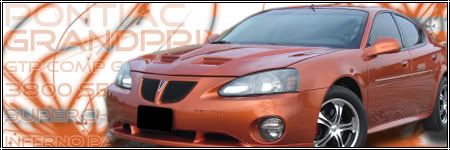 Inferno Package/CAI/180tstat/3" DP/AL 104 XP's/3.8 MPS/Tuned
|
|
Top
|
|
|
|
|
|

