#172105 - 06/13/09 02:32 AM
 Computer Help!!!!
Computer Help!!!!
|

Member
|
Registered: 05/10/07
Posts: 1361
Loc: Chicago, IL
|
|
Hey guys I'm having some problems with one of my computers, it's a Dell Dimension 4600, probably about 5 years old. Haven't been having any problems with it other than running a little slow but I know it's old. My mom was cleaning around the computer today and according to her and my dad there were some noises and a pop and the computer shut down. It will not turn back on, no lights, no nothing. Checked the surge protector and it's good, everything else works. I'm leaning towards a burned out power supply. She said she was only dusting and wasn't using any liquids but I'm not sure, could it be anything else?
If it's a power supply where can I get a new quick and what kind of specs should I be looking for? Are power supply's universal or will only one work for my computer? Thanks for the help.
_________________________
 1998 Pontiac Grand Prix GT WizAired CAI, Impala 12" Brake Upgrade, ZZP Alternator Rewire and Voltage Booster, Rotated Dogbone Mounts, Kicker KS690 6x9s, JBL GTO427 4s, JBL P652S 6.5s 2001 Ford F150 XLT SuperCab Stock, LineX, 212K
|
|
Top
|
|
|
|
#172106 - 06/13/09 02:49 AM
 Re: Computer Help!!!!
Re: Computer Help!!!!
|

Member
|
Registered: 08/09/03
Posts: 3256
Loc: Oregon
|
|
You might want to check the power supply, I think sometimes they have a little fuse, though I could be wrong. Any local PC supply store in your phonebook should have power supplies. You don't need anything fancy for that PC unless you have a good graphics card or something along those lines. Look to see what's on the power supply for the wattage and just get something similar. They are universal for the most part. High end power supplies have additional connections, but again for that PC you can get away with any standard power supply. It could be a number of things that caused it, but a power supply is pretty cheap and worth a shot at replacing to see if it does the trick. Better than a burned out motherboard for sure. If you dont want to go to a local store, I use www.newegg.com for my PC parts.
|
|
Top
|
|
|
|
#172107 - 06/13/09 03:52 AM
 Re: Computer Help!!!!
Re: Computer Help!!!!
|

Member
|
Registered: 10/22/08
Posts: 2083
Loc: Cranston, RI
|
|
It was your power supply now pray it didn't blow out any parts on your motherboard. If you want to test to make absolutly sure it is the power supply remove the big wide plug that goes from the power supply to the motherboard and get a paper clip. Switch off your power supply in the back or unplug it. Then pull that connector and put the paper clip in the green and black wires on the clip then turn the power supply on. Go here: http://modtown.co.uk/mt/article2.php?id=psumod But I'm 100% sure it was your power supply. Check for burn marks on your motherboard while swapping power supplies. The burn marks would be black and near the black modules. Maybe a popped capacitor too but doubtful. Probably just the power supply when I say parts on the motherboard I'm going really into it and that would be a very doubtful situation but I have seen it. I'm sure your Power supply imploded before it could discharge. Anyways make sure to clear the fan of dust to prevent future explosions lol.
_________________________
 04 GTO M6 | HE SS Clutch | Kooks LT's | SLP LM2 | K&N Soon: APS TT kit  SOLD \/ 01 GT | STr5 cam | PT-67 | 18-22psi
|
|
Top
|
|
|
|
#172108 - 06/13/09 04:31 AM
 Re: Computer Help!!!!
Re: Computer Help!!!!
|

Member
|
Registered: 06/17/05
Posts: 536
Loc: Mableton, GA
|
|
also i know a lot of people knock it but if all you use the older pc for is checking emails and internet a quick free way to make it run faster is to install Ubuntu Linux its almost exactly the same layout as windows and runs a lot faster it only took me about a day to get used to the new layout. the only problems i have are getting World of Warcraft to work and getting my Zune to connect.
_________________________

|
|
Top
|
|
|
|
#172109 - 06/13/09 11:00 AM
 Re: Computer Help!!!!
Re: Computer Help!!!!
|

Member
|
Registered: 04/08/08
Posts: 2647
Loc: Iowa City, IA
|
|
i've had a cap on my motherboard pop on an old computer, when your power supply regulators go out it's a definite possibility depending on the power handling of the caps.
I'm guessing you've got a 300W or 350W supply, try to do some research to buy a decent brand. There are a lot of supplies that do a poor job at holding a steady, strong voltage.
_________________________
'99 GTP, L36 bottom, XP cam, Headers, 3.29 gears, FWI, Powrtuner
|
|
Top
|
|
|
|
#172110 - 06/13/09 12:36 PM
 Re: Computer Help!!!!
Re: Computer Help!!!!
|

Member
|
Registered: 05/10/07
Posts: 1361
Loc: Chicago, IL
|
|
Alright guys just swapped my power supply with a new Antec 500W one that I picked up from Best Buy. My old power supply was 250W but 500W is the lowest that Best Buy had. I installed it with no problems, but the computer still will not turn on. I'm getting a light on the motherboard that I was not getting before when the power supply is on but the computer will not boot up. Is the motherboard fried too? Or did I install it wrong? Thanks guys for all the help, keep the quick responses coming!
EDIT: I didn't not notice any burn marks or popped caps while I was in there but I'm not computer wiz so I don't know exactly what I'm looking for.
_________________________
 1998 Pontiac Grand Prix GT WizAired CAI, Impala 12" Brake Upgrade, ZZP Alternator Rewire and Voltage Booster, Rotated Dogbone Mounts, Kicker KS690 6x9s, JBL GTO427 4s, JBL P652S 6.5s 2001 Ford F150 XLT SuperCab Stock, LineX, 212K
|
|
Top
|
|
|
|
#172111 - 06/17/09 12:44 AM
 Re: Computer Help!!!!
Re: Computer Help!!!!
|

Member
|
Registered: 10/22/08
Posts: 2083
Loc: Cranston, RI
|
|
Ok make sure everything is plugged and check the back of the power supply there is a switch for diff voltages make sure its on 115v. Also make sure the power supply is switched on.
Make sure the cord is good try with a different one. Make sure all the places you removed your old power supply cables from have been replaced with the new cables.
Pop the little batt out wait like 20 sec and pop it back in then try to start it up.
Do you get any beeps? It would help to know how many and at what intervals. The beeps are a way of your mother board to talk to you.
Make sure all connections are tight!
Does it start at all? Do any fans spin for even 1 sec?
Like I said in my previous post with the paper clip trick with the big fat clip for your motherboard coming from the power supply try it and see if the power supply powers on if not you have a defective one.
_________________________
 04 GTO M6 | HE SS Clutch | Kooks LT's | SLP LM2 | K&N Soon: APS TT kit  SOLD \/ 01 GT | STr5 cam | PT-67 | 18-22psi
|
|
Top
|
|
|
|
#172112 - 06/17/09 09:14 PM
 Re: Computer Help!!!!
Re: Computer Help!!!!
|

Member
|
Registered: 09/27/07
Posts: 1575
Loc: Where Dorthy,Toto & Wicked Wit...
|
|
There should have been a square 4 wire plug that went to your motherboard right near the chipset. Make sure this also plugged in. Lots of people forget that and only plug in the main 24 pin connector. 
_________________________
03 GT, STB, GM HD sway bars, 35% tint, GE893(37watt)fogs, Flowtech Terminators, 180 T-stat, ZZP DP & PCM, Ceramic PLOG & Crossover, 18" glasspack, 2007 17" Mustang Bullits 235/55/17 Pirelli PZero Nero, 12" R1 D\S rotors, gutted air box, GTP radiator
|
|
Top
|
|
|
|
#172113 - 06/17/09 09:19 PM
 Re: Computer Help!!!!
Re: Computer Help!!!!
|

Member
|
Registered: 01/01/08
Posts: 3900
Loc: Ontario, Canada
|
|
Problem: Windows
Solution: Mac OS X
|
|
Top
|
|
|
|
#172114 - 06/17/09 09:21 PM
 Re: Computer Help!!!!
Re: Computer Help!!!!
|

Member
|
Registered: 07/30/07
Posts: 3294
Loc: Ames, Iowa
|
|
Originally posted by 98greenGT:
Alright guys just swapped my power supply with a new Antec 500W one that I picked up from Best Buy. My old power supply was 250W but 500W is the lowest that Best Buy had. I installed it with no problems, but the computer still will not turn on. I'm getting a light on the motherboard that I was not getting before when the power supply is on but the computer will not boot up. Is the motherboard fried too? Or did I install it wrong? Thanks guys for all the help, keep the quick responses coming!
EDIT: I didn't not notice any burn marks or popped caps while I was in there but I'm not computer wiz so I don't know exactly what I'm looking for. Did you check the lead wires? These wires run from the switch to motherboard, most commonly you will find them along side LED light indicators and reset switch wires. Make sure that these are all snug in properly, i had a similar issue where one wasn't snug and was wondering why computer wouldn't turn on. If you are not sure what im talking about follow the wire from the switch to your motherboard and make sure that is plugged in completely. This however doesn't sound like the issue but I thought I would offer some help, anything is possible. Has your PC been hit or knocked over recently (or bumped) or taken anywhere? Also has anyone worked on it? Originally posted by r.s.hutchinson:
Problem: Windows
Solution: Mac OS X wow lol
_________________________
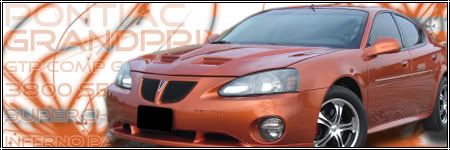 Inferno Package/CAI/180tstat/3" DP/AL 104 XP's/3.8 MPS/Tuned
|
|
Top
|
|
|
|
#172115 - 06/17/09 09:40 PM
 Re: Computer Help!!!!
Re: Computer Help!!!!
|

Member
|
Registered: 08/09/03
Posts: 3256
Loc: Oregon
|
|
Originally posted by r.s.hutchinson:
Problem: Windows
Solution: Mac OS X Wow. I didn't know Mac OS X could prevent hardware failure. How weird.
|
|
Top
|
|
|
|
#172116 - 06/17/09 09:46 PM
 Re: Computer Help!!!!
Re: Computer Help!!!!
|

Member
|
Registered: 01/01/08
Posts: 3900
Loc: Ontario, Canada
|
|
Originally posted by UMfan: Originally posted by r.s.hutchinson:
[b] Problem: Windows
Solution: Mac OS X Oh yeah, happens ALL the time. lol j/k Sry, I didn't read the post, just trying to lighten this place up a bit.
|
|
Top
|
|
|
|
#172117 - 06/17/09 09:48 PM
 Re: Computer Help!!!!
Re: Computer Help!!!!
|

Member
|
Registered: 07/30/07
Posts: 3294
Loc: Ames, Iowa
|
|
Originally posted by r.s.hutchinson: Originally posted by UMfan: [b] Originally posted by r.s.hutchinson:
[b] Problem: Windows
Solution: Mac OS X Wow. I didn't know Mac OS X could prevent hardware failure. How weird. [/b]
Sry, I didn't read the post, just trying to lighten this place up a bit. [/b]I didn't think this place was all that dark and dull lol, when i come here I see light everywhere:D 
_________________________
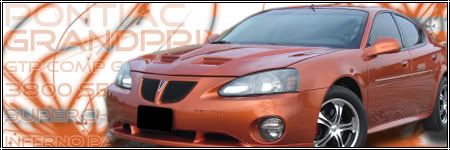 Inferno Package/CAI/180tstat/3" DP/AL 104 XP's/3.8 MPS/Tuned
|
|
Top
|
|
|
|
#172118 - 06/17/09 10:33 PM
 Re: Computer Help!!!!
Re: Computer Help!!!!
|

Member
|
Registered: 10/22/08
Posts: 2083
Loc: Cranston, RI
|
|
Originally posted by GrandPrixGTAlpine: Originally posted by r.s.hutchinson: [b] Originally posted by UMfan: [b] quote:
Originally posted by r.s.hutchinson:
Problem: Windows
Solution: Mac OS X Wow. I didn't know Mac OS X could prevent hardware failure. How weird. [/b]
Sry, I didn't read the post, just trying to lighten this place up a bit. [/b]I didn't think this place was all that dark and dull lol, when i come here I see light everywhere:D 
Were not all as flamboyant as yourself.
_________________________
 04 GTO M6 | HE SS Clutch | Kooks LT's | SLP LM2 | K&N Soon: APS TT kit  SOLD \/ 01 GT | STr5 cam | PT-67 | 18-22psi
|
|
Top
|
|
|
|
#172119 - 06/17/09 10:46 PM
 Re: Computer Help!!!!
Re: Computer Help!!!!
|

Member
|
Registered: 07/30/07
Posts: 3294
Loc: Ames, Iowa
|
|
Originally posted by ChrisGT: Originally posted by GrandPrixGTAlpine: [b] Originally posted by r.s.hutchinson: [b] quote:
Originally posted by UMfan:
quote:
Originally posted by r.s.hutchinson:
Problem: Windows
Solution: Mac OS X Wow. I didn't know Mac OS X could prevent hardware failure. How weird. [/b]
Sry, I didn't read the post, just trying to lighten this place up a bit. [/b]I didn't think this place was all that dark and dull lol, when i come here I see light everywhere:D 
Were not all as flamboyant as yourself.
Sorry your so down in the dumps.
_________________________
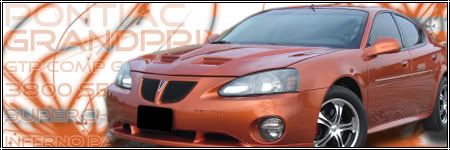 Inferno Package/CAI/180tstat/3" DP/AL 104 XP's/3.8 MPS/Tuned
|
|
Top
|
|
|
|
|
|

